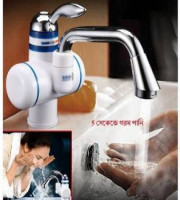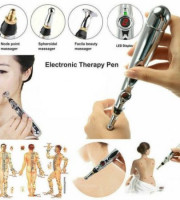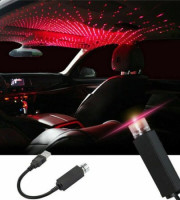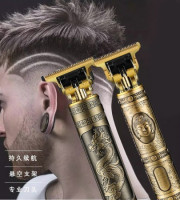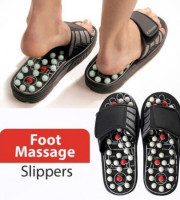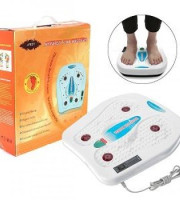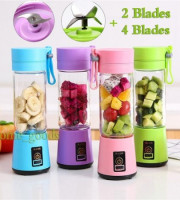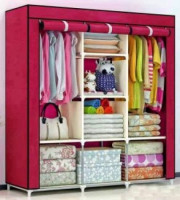SMART WATCH
Charging Type Wireless charger
Display 1.99 inch IPS 320 x 380, Full touch screen
Battery 180mAh
Connectivity Android5.0 or above IOS10.0 or above
Special Features Dial market, one button to enter sports mode, screen out time setting, smart split screen display, sweep connection, custom dial, custom components, 24 languages, voice call, password lock screen, casual mini games, sports mode, drink reminder, breathing training, sleep monitoring, heart rate, call reminder, blood pressure, message reminder, blood oxygen, sedentary reminder, calculator, alarm reminder, find bracelet, stopwatch, raise wrist to light up the screen
Material Body: Zinc alloy body + IML bottom case
Strap: TUP silicone
Memory 8Mbit+32Mbit
Supported Apps/ Software Hryfine
Processor BT8918B
Weight 125g
Color Black, Orange, Yellow, Grey
Dimension 92×155×27mm
Description
KD99 Ultra Smart Watch
UI language: English (default), French, Arabic, German, Indonesian, Italian, Malaysian, Persian, Spanish, Russian, Vietnamese, Czech, Turkish, Polish, Portuguese, Greek, Filipino, Thai, Chinese, Netherlands, Finland, Ukraine, Sweden, Hungarian
Message push: English (default), French, Arabic, German, Indonesian, Italian, Malaysian, Persian, Spanish, Russian, Vietnamese, Czech, Turkish, Polish, Portuguese, Greek, Filipino, Thai, Chinese, Netherlands, Finland, Ukraine, Sweden, Hungarian
APP Support language: English (default), French, Arabic, German, Indonesian, Italian, Malaysian, Persian, Spanish, Russian, Vietnamese, Czech, Turkish, Polish, Portuguese, Greek, Filipino, Thai, Chinese, Netherlands, Finland, Ukraine, Sweden, Hungarian
Function:
Dial market, Sport mode shortcut key, Setting of screen off time, Intelligent split screen display,Scan code connection,Custom dial,Custom Components,24 Languages ,voice call ,Password lock screen, Leisure games ,Sport mode,water clock,Respiratory training,Sleep monitoring,call reminder ,heart rate,blood pressure,Blood oxygen,Message Reminder,Reminder of long sitting,Calculator,Alarm clock reminder,Find the bracelet,Stopwatch,Raise the wrist to light the screen
How to use BT call
①Scan the QR code on the manual through the mobile phone browser, download the dedicated app, and turn on the mobile phone BT. Find and connect the device in the app. Confirm binding
②Find the device in the Bluetooth of the mobile phone (check the device name in the watch to check the device information), and select the connection and pairing
Package including:
1*Smart Watch
1*wireless charging
1*User Manual